
Close

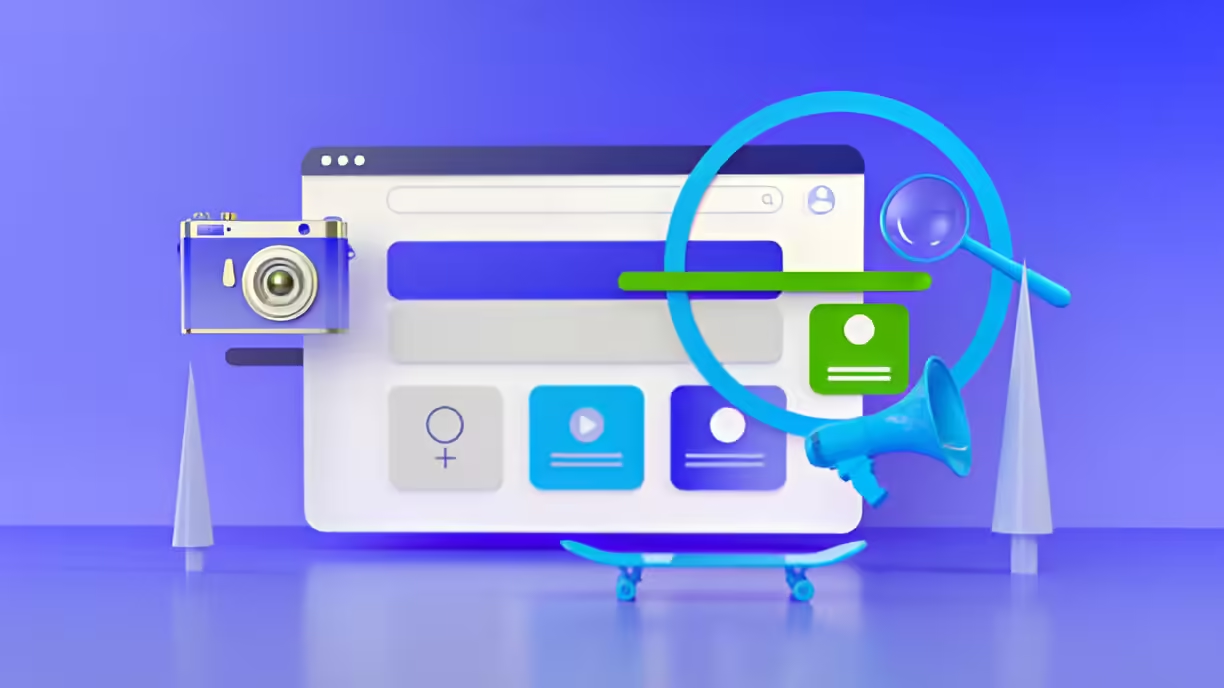
Google Search Console (GSC) is an indispensable tool for anyone involved in managing or optimizing websites. Whether you’re a seasoned SEO professional or a novice webmaster, GSC provides a wealth of data and insights that can help you understand how your site is performing in Google Search, identify and fix issues, and ultimately improve your site’s visibility and ranking. This comprehensive guide will walk you through the essential features of GSC and provide actionable tips on how to use it efficiently to enhance your website’s performance.
Google Search Console is a free web service provided by Google that helps webmasters monitor, maintain, and troubleshoot their site’s presence in Google Search results. It offers a wide range of tools and reports for the following tasks:
– Checking indexing status.
– Identifying crawl errors.
– Submitting and monitoring sitemaps.
– Analyzing search traffic and performance.
– Receiving alerts on issues affecting your site.
Step 1: Verify Your Website
Before you can start using GSC, you need to verify that you own the website. Here’s how to do it:
– HTML File Upload: Download a verification file and upload it to the root directory of your website.
– HTML Tag: Add a meta tag provided by GSC to your site’s homepage.
– Google Analytics: Use your Google Analytics tracking code.
– Google Tag Manager: Use your Google Tag Manager container snippet.
– DNS Record: Add a DNS TXT record to your domain’s configuration.
Choose the method that works best for you and complete the verification process.

Navigating Google Search Console
Once your website is verified, you can start exploring the various features and reports available in GSC. Here’s a breakdown of the key sections and how to use them efficiently.
1. Overview:
The Overview section provides a snapshot of your site’s performance and any critical issues that need attention. It includes:
-Performance: Summary of your site’s search traffic, including total clicks, impressions, average click-through rate (CTR), and average position.
– Coverage: Overview of your site’s indexing status and any issues detected.
– Enhancements: Reports on specific enhancements like Core Web Vitals, mobile usability, and more.
2. Performance:
The Performance report is one of the most valuable features of GSC. It provides detailed data on how your site performs in Google Search, including:
– Total Clicks: Number of clicks from Google Search results to your site.
– Total Impressions: Number of times your site appears in Google Search results.
– Average CTR: Percentage of impressions that resulted in clicks.
– Average Position: Average ranking position of your site’s URLs.
You can filter this data by date range, query, page, country, device, and search appearance. Here’s how to use the Performance report efficiently:
3. URL Inspection:
The URL Inspection tool allows you to check the status of individual URLs on your site. It provides information on:
– Indexing Status: Whether the URL is indexed by Google.
– Crawl Status: Details about the last crawl, any crawl errors, and the canonical URL.
– Mobile Usability: Issues related to mobile usability.
– Enhancements: Any enhancements detected for the URL (e.g., structured data).
To use the URL Inspection tool efficiently:
4. Coverage:
The Coverage report shows the indexing status of all the pages on your site and highlights any issues that prevent pages from being indexed. It categorizes URLs into:
– Error: Pages with issues that prevent them from being indexed.
– Valid with Warnings: Pages that are indexed but have issues.
– Valid: Pages that are indexed without issues.
– Excluded: Pages that are not indexed, intentionally or due to issues.
Efficient use of the Coverage report involves:
5. Sitemaps:
Submitting a sitemap helps Google crawl and index your site more efficiently. The Sitemaps report allows you to:
– Submit Sitemaps: Provide the URL of your sitemap(s) for Google to crawl.
– Monitor Sitemap Status: Check the status and any issues related to submitted sitemaps.
To use the Sitemaps report efficiently:
6. Mobile Usability
The Mobile Usability report identifies issues that affect the mobile experience of your site. Common issues include:
– Clickable elements too close together
– Content wider than screen
– Text too small to read
Efficient use of the Mobile Usability report includes:
7. Enhancements:
The Enhancements section includes reports on specific site improvements, such as:
– Core Web Vitals: Metrics related to page speed and user experience.
– AMP: Status of Accelerated Mobile Pages.
– Breadcrumbs: Status of breadcrumb navigation.
– Products: Structured data for products.
To use the Enhancements section efficiently:
8. Security & Manual Actions:
This section alerts you to any security issues or manual actions taken against your site. Manual actions are penalties applied by Google when your site violates their guidelines.
Efficient use involves:


Google Search Console is an invaluable tool for webmasters and SEO professionals. By understanding and utilizing its various features, you can significantly enhance your site’s search performance, fix issues promptly, and make data-driven decisions to improve your online presence. Regular monitoring, combined with strategic use of the insights provided by GSC, will help you stay ahead of the competition and ensure your website’s success in Google Search.










